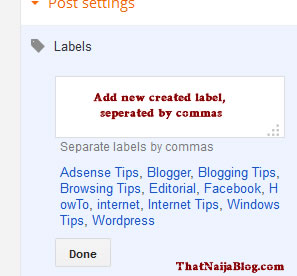How To Create Labels In Blogger
Quickly, I will walk you through how to create labels in blogger. A label helps you to systematically arrange your posts in blogger.
5 Easy Steps To Create A Label
1. In your blogger settings, Locate and Click “Page Options” on the left hand side of your screen.
2. Locate “New Page” and Select “Web Address”
3. Put your desired label name (Eg. “Editorial”) in the title and use the web address set the label path. For linking internally (withing your blog) use this standard procedure below
http://YOUR-BLOG-NAME.blogspot.com/search/label/YOURCHOSENWORD
4. To link your label externally (to another website), insert the full url of the website inside the web address field.
5. Add the Label to your post before you Publish.